- The Augmented Seller
- Pages
- Nouman's Clay Workbook
The AI Playbook That 4X’d Replies and Closed 6 Deals
How to Use Nouman’s Clay Workbook to Build a Target List and Personalized Emails in 4 Easy Steps?
Click Create Workbook using Template

Customize companies to match your target companies by navigating to the SDR Companies Table and editing Source information

Now that you have your list of companies it’s time to Run Columns with AI prompts.
Prior to running Prompts I recommend you review and edit them to match your situation. This can be done by clicking on each column with the magic wand 🪄and selecting edit.

Run columns with AI prompts in the following order. Each column relies on the info of the previous one.
Business Model Analysis
Sales Leader Identification (or the persona you are targeting)
Company Analysis
Sales Personnel Details (or the persona you are targeting)
Write to Other Table of
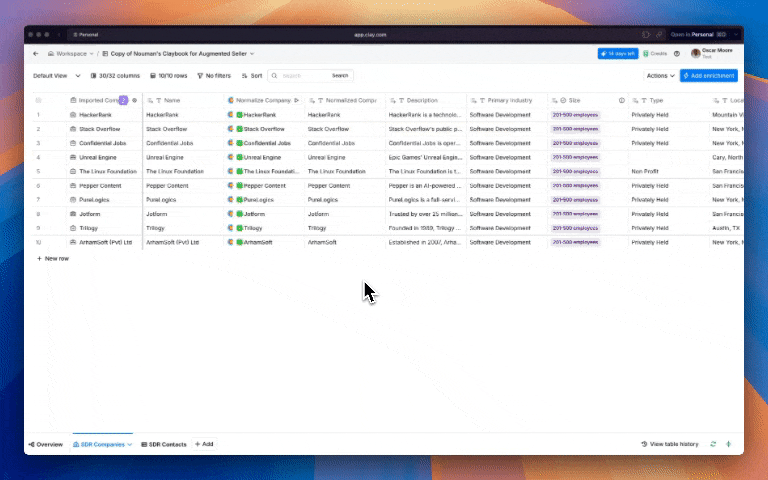
As you enrich The SDR Companies table it auto populates the SDR Contact table with relevant contacts.

Now create custom emails for each contact by Running Email Personalization column in SDR Contacts table

Now that you have list put it through your sequencing tool. Nouman leverage Instantly which is integrated into the SDR Contact Table.
Below is an example of personalized email.
